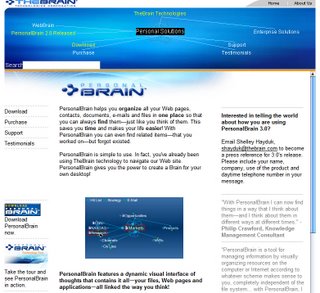For the last few days I have been preparing for a meeting next week ... I noticed a couple of templates and ideas on the Mindjet web site and downloaded some examples ... one of them showed how to use powerpoints within the app ... well I decided to use this idea and others and created what you see here. The basic idea is that I bring up this map and use it as the hub of the presentation. I have links to other maps, two powerpoints that when clicked, take me right into a full screen show based on other maps ... the links to the other maps bring in another whole round of ideas that can be used to take more and more detail into the conversation as needed ... you can add offshoots to give as much granularity as needed, but yet leave the hub to give you a sense of the full presentation ... it is more of a meeting, so I don't really want to dictate the direction of the presentation, but rather be prepared to go in any direction ... by using a mind map, you have that available ... I really like this and can see how it would be valuable even in a much larger presentation as you would be able to change direction at any time as the discussion dictates ... how many times have you been locked into a powerpoint and you realize that most in the room are not interested ... here is a great presentation tool that can change your ability to deliver your message ....