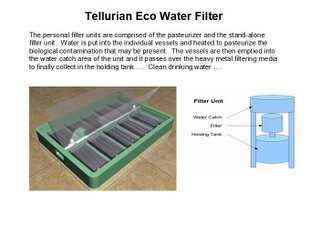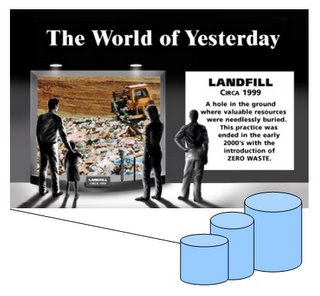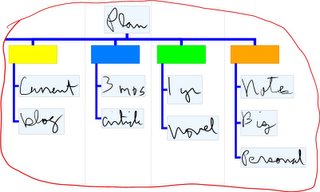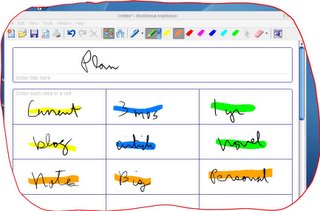This post will be another step in the evolution of the mobile office setup whence we started ... I am going to show you how I have tied up a lot of loose ends with several apps on the web and created an efficient "dash board" for activities and information.
It all starts with the Firefox browser as the tabbed feature is the key to quickly bringing things together ... I have bookmarked my tabs into one start folder that I bring up and Firefox will then automatically load my tabbed settings. I have
Netvibes,
Pageflakes,
Airset and
Zoho Planner are my start pages .... I mentioned in previous posts the Airset to Outlook feature and use that as my master calendering and contact page (again, the airset will synch to Outlook so you don't need to load the resource hungry Outlook to have the utility, just make sure you synch to keep your backup on the Outlook copy on your machine) ....
The new additions of Netvibes and Pageflakes are two of the newly appearing desktop Ajax apps that are incredibly useful. I have singled out these to for different purposes, let me explain. I you read my earlier post on email, I use both Yahoo mail and Google mail so the content feed on Netvibes has both ... I have added both on the Netvibes page and it will refresh and monitor those boxes and take me there if I need to go to them. If there is email that I need to get down to the computer, I will then fire up Thunderbird and get the mail .. the additonal thing is that when I get all my Thunderbird work done, I have an additional spam filter going and I the get a refreshed page on Netvibes ... exit Thunderbird ... I also keep a limited todo list, web search, and weather widget open so it gives me a page of information quickly.
My second tab is Pageflakes .... this is my utility tab ... I've got my cloud map of
del.icio.us bookmarks, an open notepad, flikr photos for enjoyment, a dictionary, and an sms window so I can send quick text messages. Both of these pages are highly configureable and easy to personalize with cool things to distract or add to your enjoyment ... I also have some choice RSS feeds on both for a quick scan of news ....
The last new addition is
Zoho Planner this new app is a todo list on steroids ... it allows a page based todo setup (I have three pages so far and keep thinking of further organization) ... but that is just scratching the surface ... you can add notes, files and attachments .... you can create a list page and publish so others can use (groups and project teams) ... it also exports to icalender format so you can use other calenders ... and finally has reporting and a basic item on calender feature that you can use like Outlook ...
New tools like these are appearing daily in the new Web 2.0 world ... productivity gains are enormous as these new breed are all extremely fast (at times it seems like you are using an app on the computer), totally mobile as you only need internet access, and allow you to keep things saved on your computer (with apps that do not interface directly simply print the screen to OneNote or journal or PDF) for offline use but also having all your data redundantly saved on the web ...
This is an evolutionary process and I hope others can create better and more efficient use scenarios ... the road goes on ...